Understanding Pixar’s Universal Scene Description (USD): A Revolutionary Step in 3D Content Creation
Universal Scene Description (USD) is Pixar’s groundbreaking solution for the scalable interchange and augmentation of 3D scenes, essential for modern VFX and animation workflows. USD not only forms the backbone of Pixar’s internal processes but also revolutionizes 3D data sharing across various digital content creation (DCC) applications.
Why USD Matters
The essence of USD lies in its ability to unify and enhance workflows. The latest versions of tools like RenderMan 23.0 and Houdini 18’s Solaris rely on USD for robust data management, allowing seamless integration across platforms such as Maya and Katana.
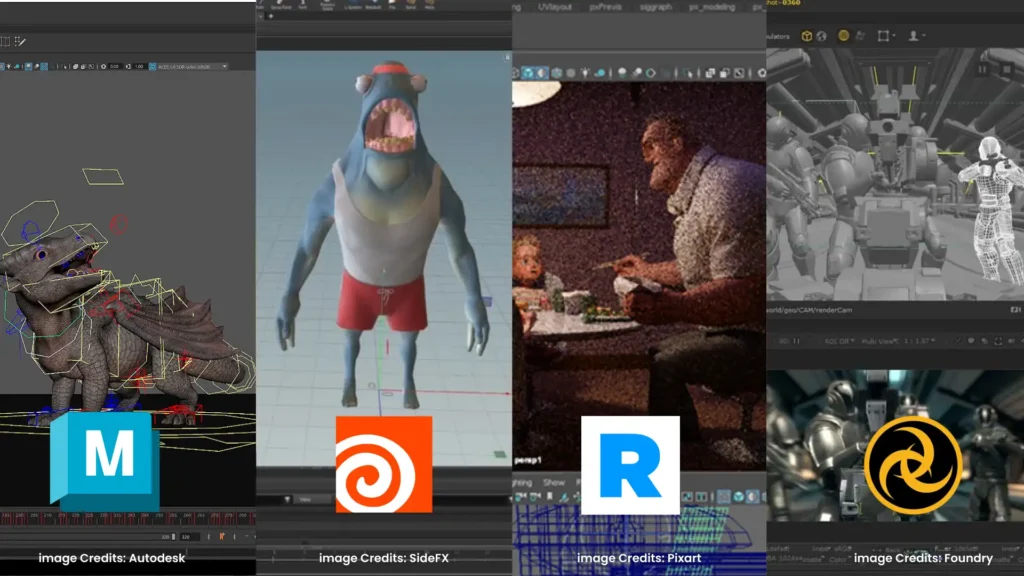
How USD is Generated
Creating a CG film or game involves producing, storing, and transmitting vast amounts of 3D data, collectively called “scene description.” Each department—from modeling to rendering—requires specific workflows, often incompatible with one another. USD bridges this gap with its powerful exchange format.
- Collaboration-Ready: USD allows departments to focus on content creation by eliminating data management complexities.
- Universal Format: Models, animations, lights, and textures are all encapsulated within a predictable, manageable framework.

USD in Action: The Pixar Workflow
Staging & Layout
Using USD, Pixar has redefined how artists approach complex scenes. Through Hydra, the real-time imaging framework, creators can preview textures, lights, and materials early on, speeding up iterations and approvals.
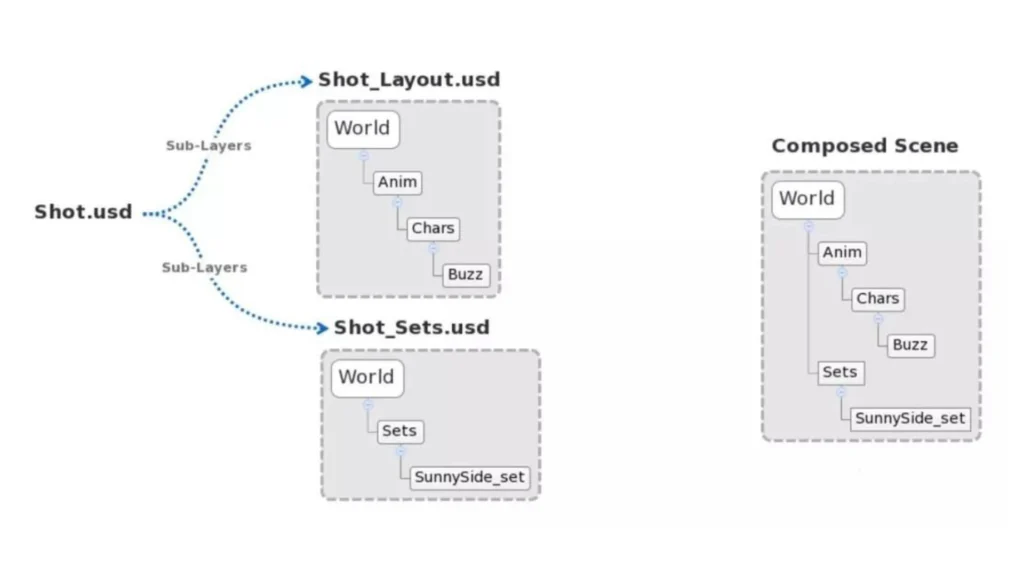
Assets & Shading
The “Variant” system in USD shines when managing diverse asset versions, as seen in Toy Story 4. This flexibility ensures changes, such as altering a character’s color, can be made without disrupting the broader workflow.
- Streamlined Variants: Assets of different shades and textures can coexist seamlessly.
- Advanced Shading: Integration with Pixar tools and external software like Mari enhances shading quality.

Animation
Pixar’s proprietary animation software, Presto, informed USD’s design. Features like real-time preview and low-memory complex data transmission give animators unprecedented control, enabling detailed and precise performances.

Key Features in USD
Lighting
USD allows dynamic switching between rendering agents (e.g., OpenGL and RenderMan), enabling better creative decisions during early production.
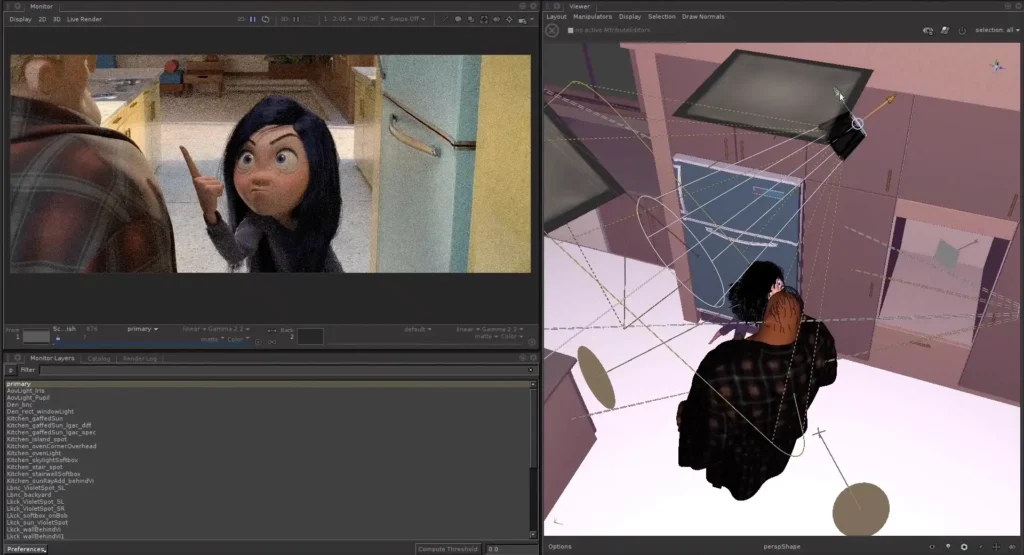
Rendering
USD and Hydra together deliver approximate rendering effects early in the pipeline, ensuring minimal pixel degradation and fostering a cohesive look across departments.
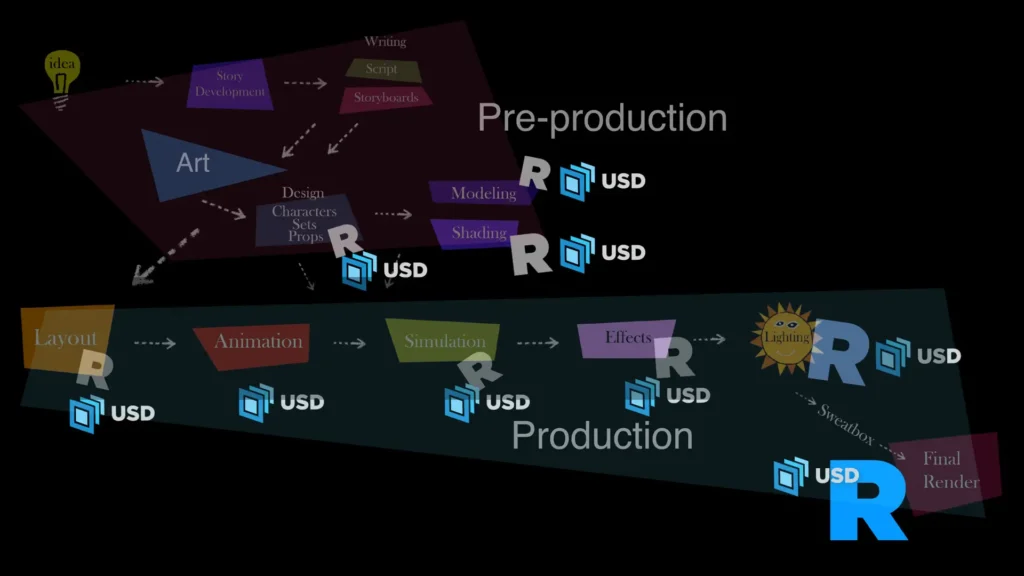
Limitations of USD
While USD is transformative, it has limitations. One notable issue is the lack of Globally Unique Identifiers (GUIDs), which can lead to challenges in namespace editing. While this decision preserves USD’s flexibility, it does introduce potential complexities in data management.
Software Compatibility
Houdini
USD’s compatibility with Houdini is bolstered by plugins like hdPrman, enabling seamless look-development workflows. Houdini’s procedural approach and support for Solaris further enhance USD integration.
Maya
Studios like Luma Pictures and Animal Logic contribute to USD’s ecosystem, making it a critical tool for Maya users. Maya’s integration of USD makes complex asset management and look-dev more efficient.
Katana
Foundry’s commitment to USD ensures its workflow remains scalable and compatible with industry needs. Katana offers deep USD integration for lighting workflows and collaborative pipelines.
Blender
Blender supports USD through its import and export features, allowing users to incorporate USD into their open-source workflows. This capability benefits indie creators and small studios working with cross-platform pipelines.
3ds Max
USD interoperability is available in 3ds Max via import and export features, enabling its use in larger VFX and game development pipelines.
Cinema 4D
Cinema 4D supports USD to enhance workflows involving motion graphics, particularly for collaborative tasks involving cross-software pipelines.
Substance 3D Designer & Painter
Adobe’s Substance suite has USD support for material authoring and texture workflows, allowing seamless integration with rendering engines and asset pipelines.
Nuke
Nuke integrates USD for compositing workflows, making it a robust tool for combining VFX elements and enhancing scalability in post-production.
Unreal Engine
USD integration in Unreal Engine facilitates real-time rendering and virtual production workflows, making it an indispensable tool for filmmakers and game developers.
Unity
Unity provides USD support, focusing on interoperability for game development and real-time experiences. This ensures smooth asset sharing across pipelines.
Clara io
This cloud-based 3D modeling tool supports USD for web-based collaborative projects, appealing to teams working remotely.
RenderMan
Pixar’s RenderMan works natively with USD, leveraging its features for high-fidelity rendering in film and animation projects.
Conclusion
USD represents a paradigm shift in how studios approach 3D content creation. By unifying workflows and fostering collaboration, it empowers artists and studios to produce higher-quality content with greater efficiency. While there are challenges, the future of USD looks incredibly promising as more tools and innovations join its ecosystem.

